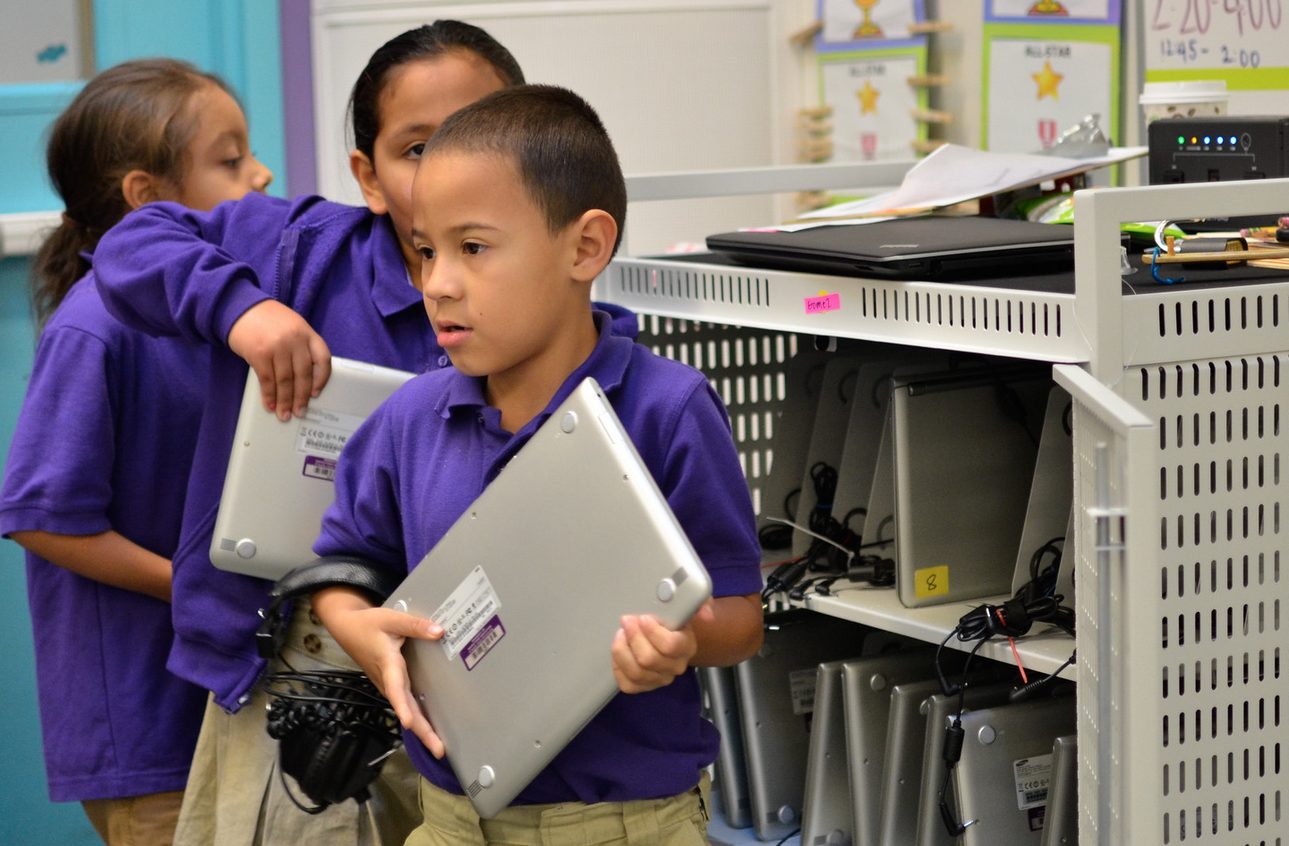
Five Tips to Integrate Tech into your Classroom
by Stephen Pham, Teacher, Sí Se Puede Academy
It’s finally December, when teachers and students alike are counting down the days until winter break. We’ve worked hard for a long five months, and we’re ready to take our well-earned break. During these two weeks off, teachers don’t completely remove their teaching hats, though. We spend time with loved ones, rest and perhaps even travel, but we also take these weeks to reflect and plan for the upcoming six months.
Personally, I try to wrap my mind around not just my lessons, but also the resources that I bring into my classroom. Especially with the myriad of new and improving learning programs out there, I think about how to leverage such online tools and how to best integrate them into my classroom instruction.
But with implementing any new online learning program with students, or with using any technology for that matter, we know that there can be a lot of kinks to work through. Here are some strategies that I’ve found helpful.
1. Make easy URLs.
There are few things more cumbersome than walking around to each computer and re-typing the URL for each student. Though students will get better at typing web addresses over time, it makes logging on significantly easier if the URLs are friendly and short. Try using TinyURL, bit.ly, or Goo.gl to make websites kid-friendly.
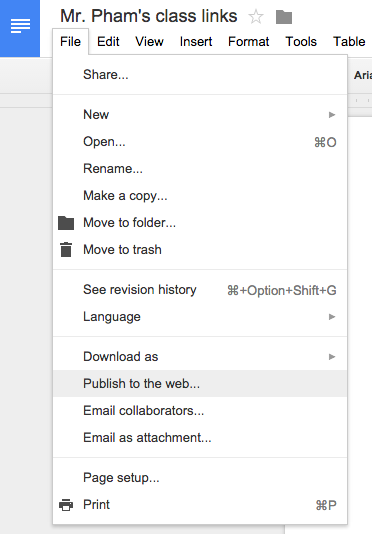 2. Better yet, create a personal bookmark page so students don’t type URLs at all.
2. Better yet, create a personal bookmark page so students don’t type URLs at all.
Rather than giving students a handful of web addresses, friendly or not, to commit to memory, give them one page that will always lead them to whichever websites they’ll need to access. I particularly like this strategy, as it helps to direct them to a particular page within a website, rather than spelling out every button to click once on a website’s homepage. My current tool – a Google Doc that only I can edit but everyone can access. It allows for quick changes while the URL always remains the same.
3. Teach students what troubleshooting means and looks like.
Problem solving is a skill that students will need for the rest of their lives, and using technology is definitely a great way to teach it. When students run into an issue or even just something unfamiliar, they immediately panic and want help. However, this is a great opportunity to coach students to troubleshoot. In my class, I highlight students who show persistence – they try their best to problem solve on their own, try troubleshooting strategies to see what works and ask other students for help before asking for the teacher’s help (“Ask Three Before Me” is a common saying in many Rocketship classrooms). The great thing about computers is that there is almost always a way to undo something. Outside of technology, we never find the “Control Z” option to fix a mistake. So let your students monopolize on this opportunity to try what they feel might work, make mistakes and learn what works.
Some quick and easy troubleshooting strategies to share as well – press the refresh button, close and re-open the browser/application, or even restart the entire device.
4. Have students get started in pairs.
Troubleshooting can be frustrating, especially with technology. Even though we want our students to be able to problem solve on their own, we all know that two heads are better than one. When starting a new system, have them get started and get acquainted in pairs. This way, they can help each other figure out what steps to take and what troubleshooting strategies they can try.
5. Walk through what students will see before implementing the program.
Above all, this is my number one strategy. There are countless windows and buttons (welcome screens, company agreements, login screens, etc.) that might come up when trying to access a website’s content. The best way to anticipate what students will experience is to really put yourself in their shoes. I personally use Google Chrome, which allows me to have different Google accounts logged on to my browser simultaneously. When curious about how students will interact with a program, I quickly log onto a student’s account and go through the new program on my own. That way, I can preview what students will see and better prepare them for the process.
—
There are definitely many more best practices that can help a classroom efficiently get started on an online learning program, but these will definitely put you off to a strong start. One last tip for the teacher: know that there is rarely a perfect start to using technology. Issues always arise, and you’ll have to continue to troubleshoot yourself. But if you stick through and persist, constantly tweaking and improving your system along the way, you will find the sweet spot when you can really leverage technology to benefit student learning.
Share your tips for tech in the classroom ➟ @RocketshipEd
Follow Stephen on Twitter @stephenqpham.
Stephen is a fifth grade STEM teacher at Sí Se Puede Academy and a STEM Integration Associate for Rocketship’s network Achievement Team. Stephen is also a part of the BetterLesson Blended Learning Master Teacher Project. He grew up in Southern California and attended the University of California, Los Angeles where he studied biophysics. After graduating, Stephen joined Teach for America and has been teaching at Rocketship ever since, now going into his third year. In his practice, Stephen leverages a blended learning approach to teach math and science, getting students to apply their mathematical reasoning in a variety of ways. Stephen lives in San Francisco and enjoys spending time outdoors with friends.
Published on December 17, 2014
Read more stories about: Personalized Learning.